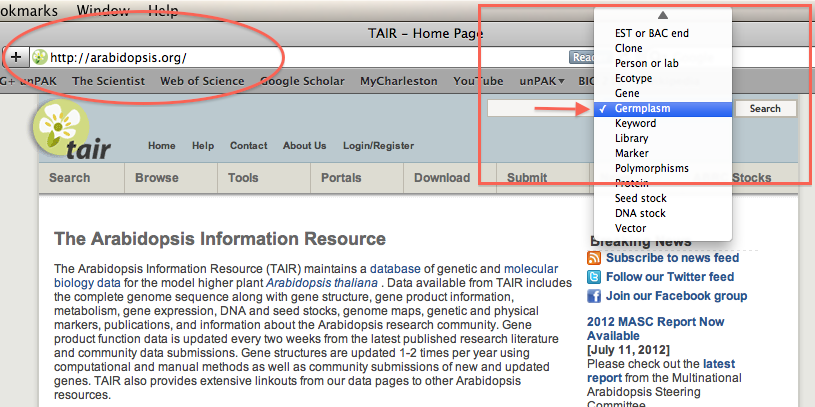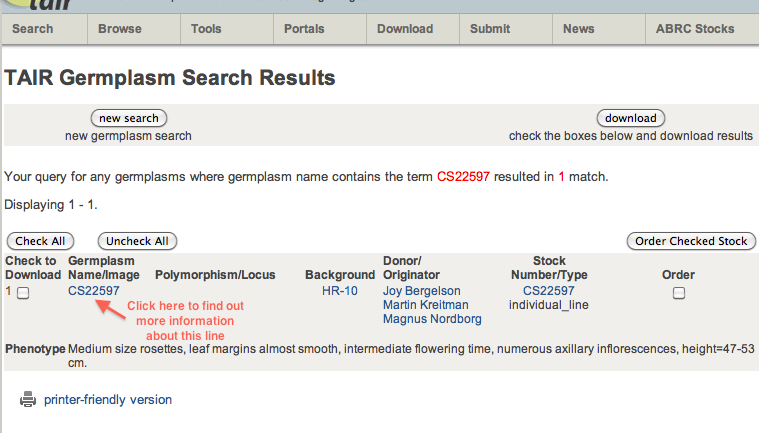Natural Populations/Ecotypes
To find more information about your natural population start at the Arabidopsis website: www.arabidopsis.org
Step 1: When you arrive at the TAIR (The Arabidopsis Information Resource) page search for your line. At the top right of the screen enter in your CS # (CS#####), select Germplasm from the search menu and hit “SEARCH.”
Step 2: The search should return a page that looks like this (for example, we searched for CS22597 here). Click the ecotype name as indicated below, it will take you to a page with more information. FYI – the ecotype name is shown here too (in this case it is HR-10). CS22597 is a specific stock of seeds from the HR-10 background – there may be additional seeds stocks from the same background, which is why they are given the unique CS number.
Other links of interest:
- Information about background line (Col) as well as Landsberg and Ws: NASC Collection Information
- Weather Underground: wunderground.com